Jobsite Solutions, Built for Construction
From the moment you start a project until the last worker clocks out, TaskMapper serves as your most powerful tool on site. Aggregating your task, report, document, and communication management on one platform. Accessible any time, anywhere, on any device.
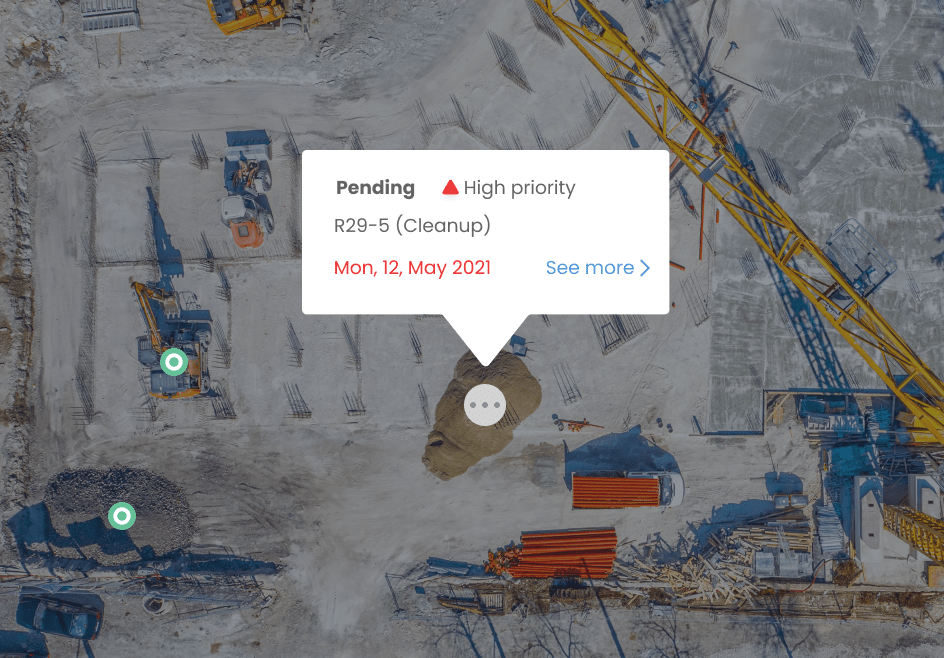
Intuitive software, designed for construction teams
Map view
Upload KMLs, CAD files and create map views for your job site. Annotate, add tasks, forms and more. Make jobsite navigation simple.
Plan View
Manage construction drawing sets, annotate, attach tasks, forms, images and more. Give your crew the drawings they need to get the job done.
Files
Upload and organize project files and documents. Share, manage versions, collaborate and attach to tasks. Turn over documents easily on project completion.
Tasks
Assign custom or templatized tasks to your crew, complete with checklists, due dates, comments, and documents.
Forms
Eliminate paper forms with feature-rich digital forms. Digitize, set rules, collect information, run workflows based on input, and more.
Chat
Make communication simple with built-in contextual chat to keep your crew on-task and productive. Never stop for want of information.
Templates
Take the pain away from setting up repetitive tasks and creating forms by using form and task templates. Create templates for the organization or within a project. Share, import, update, and more.
Workflows
Define workflows to automate processes. Add approvals, automatically create tasks, check forms for non compliance and more.
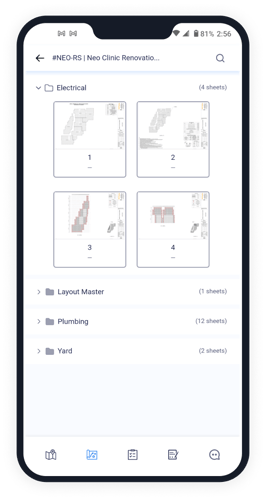
View and edit drawings from any device
TaskMapper makes drawing management a breeze. Our software reads sheet names and descriptions from imported plans to insert new sheets automatically. Edit and comment drawings from the field with various markup tools and maintain a version control log. Ensure accurate as-built record with the capture of photos and videos attached to features on the plan or the map.
Manage tasks and collaborate seamlessly
Easily let your workers know what needs to be done and where to do it. Utilize one platform to manage your job sites and tasks with better visibility and productivity. Allow your team to get all the information they need, when and where they need it. Available on any device, with TaskMapper, your projects are now accessible anywhere so you and your crew can spend less time on job management and more time on the jobs on-site.
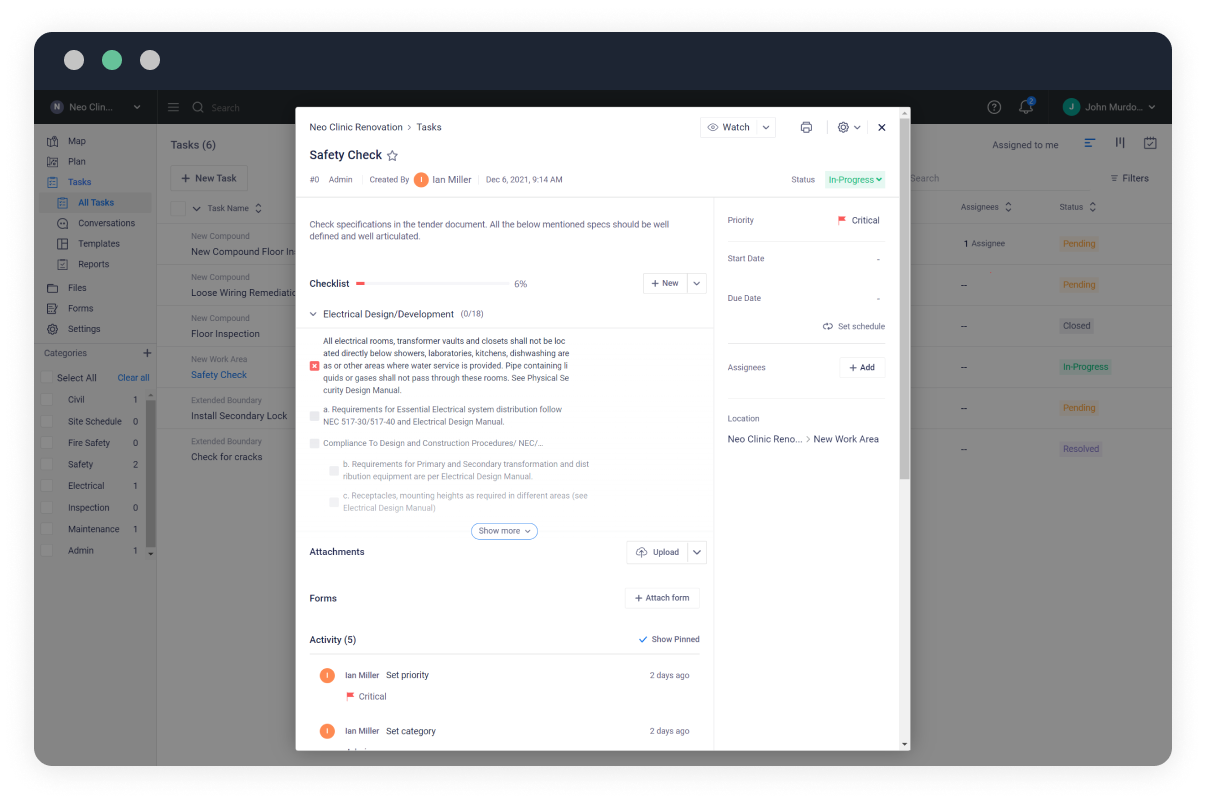
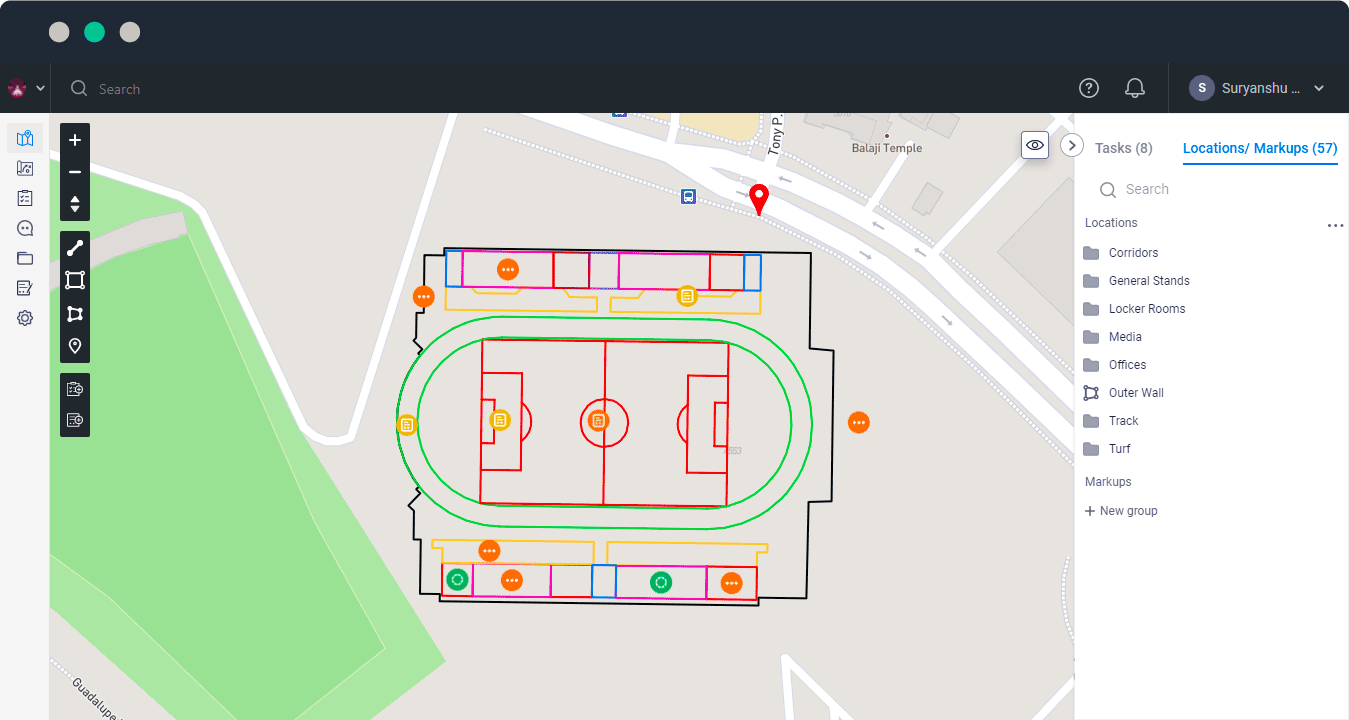
Visualize the jobsite better with plan and map views
Get a better sense of your tasks with map and plan views. Easily navigate your projects and browse tasks using map view with geospatial vectors. Then, switch to plan view when you need to see more details. Upload, mark up, and make tasks on your PDF or CAD plan so you and your team have all the information they need.
Improve communication, enhance productivity
Easily communicate and collaborate with customers, workers, and more. Close the gap between the office and the site, and get the clarity you need to get the job done, faster. Gain contextual chat that allows your team to communicate about specific tasks, or open it up to the whole team for visibility. With video and image capabilities, you and your team will have everything you need, any time.
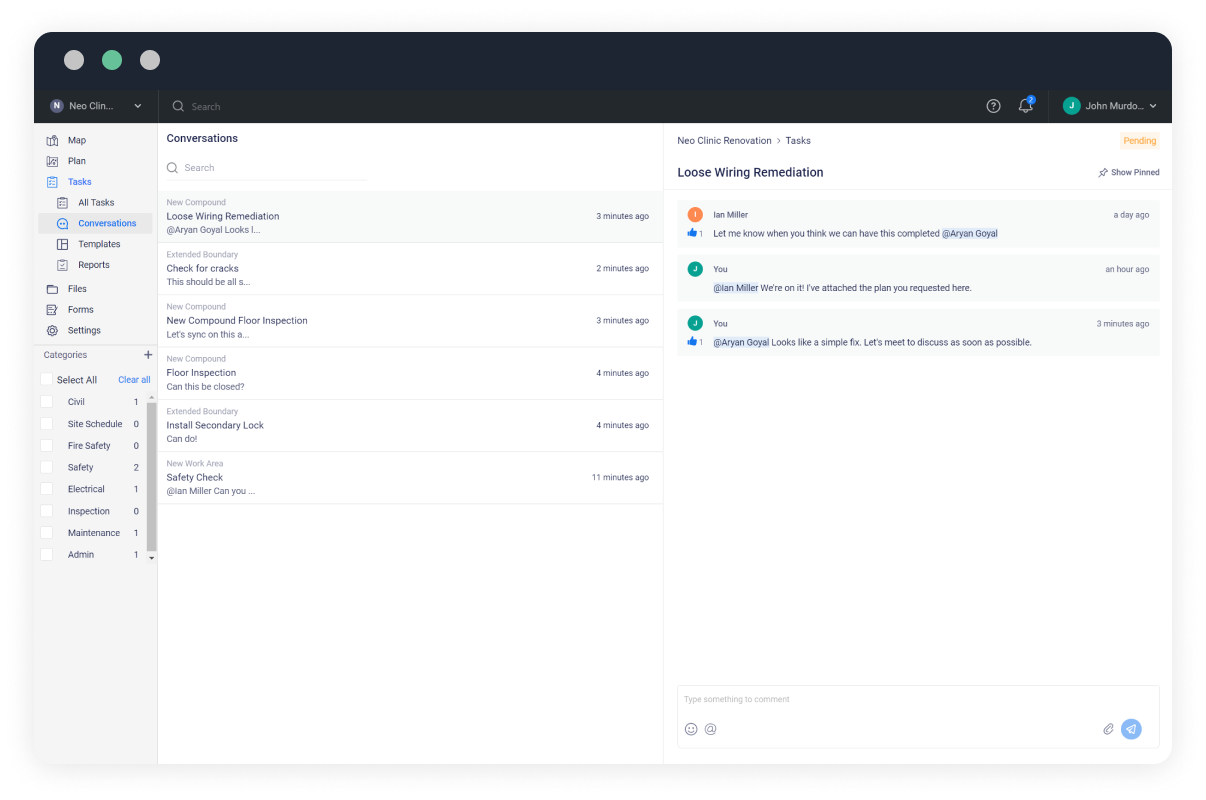
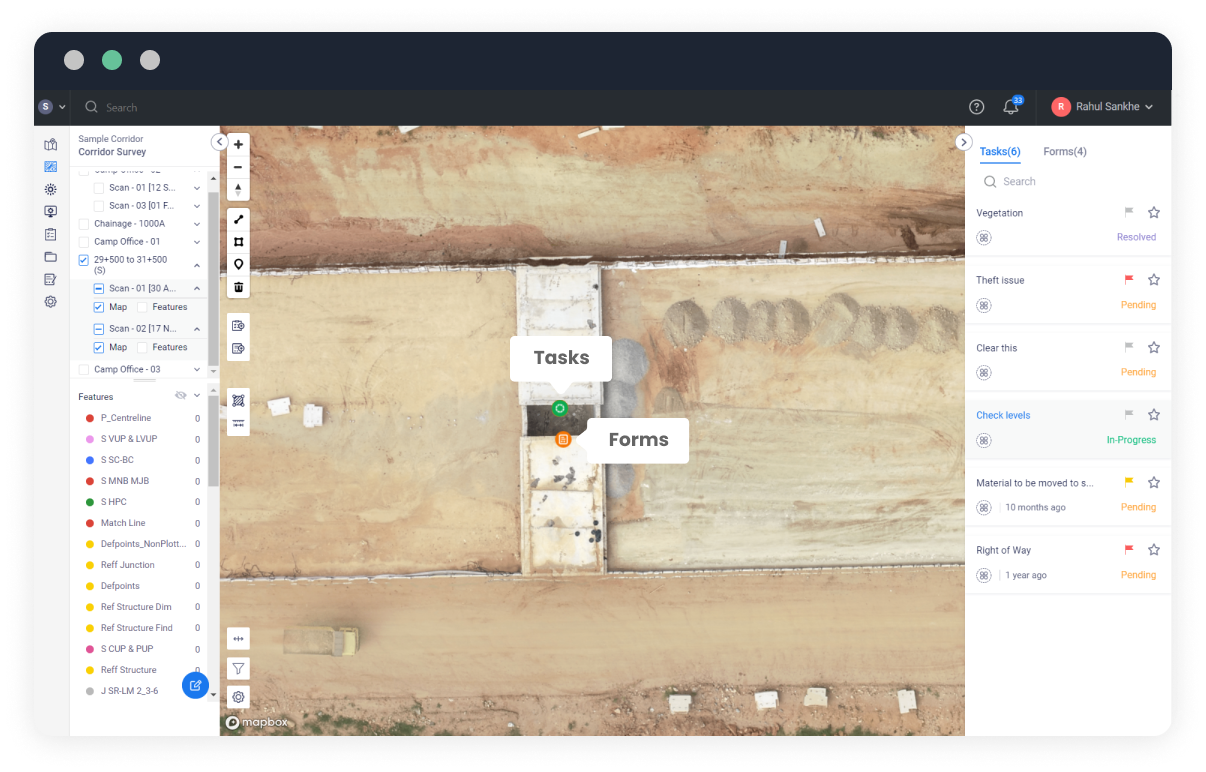
Digitize building & infrastructure inspections
Streamline inspections of under construction projects. TaskMapper's unique Plan view and Map view capabilities help simplify inspections for both vertical structures like buildings and horizontal structures that have a large geospatial footprint. TaskMapper can also integrate data from drone inspections.
Close-out with ease
Easily record and approve punch list items and better manage your processes all in one place. Get the categories and tags you need to organize information for easy collaboration to ensure your customer is always up-to-date.
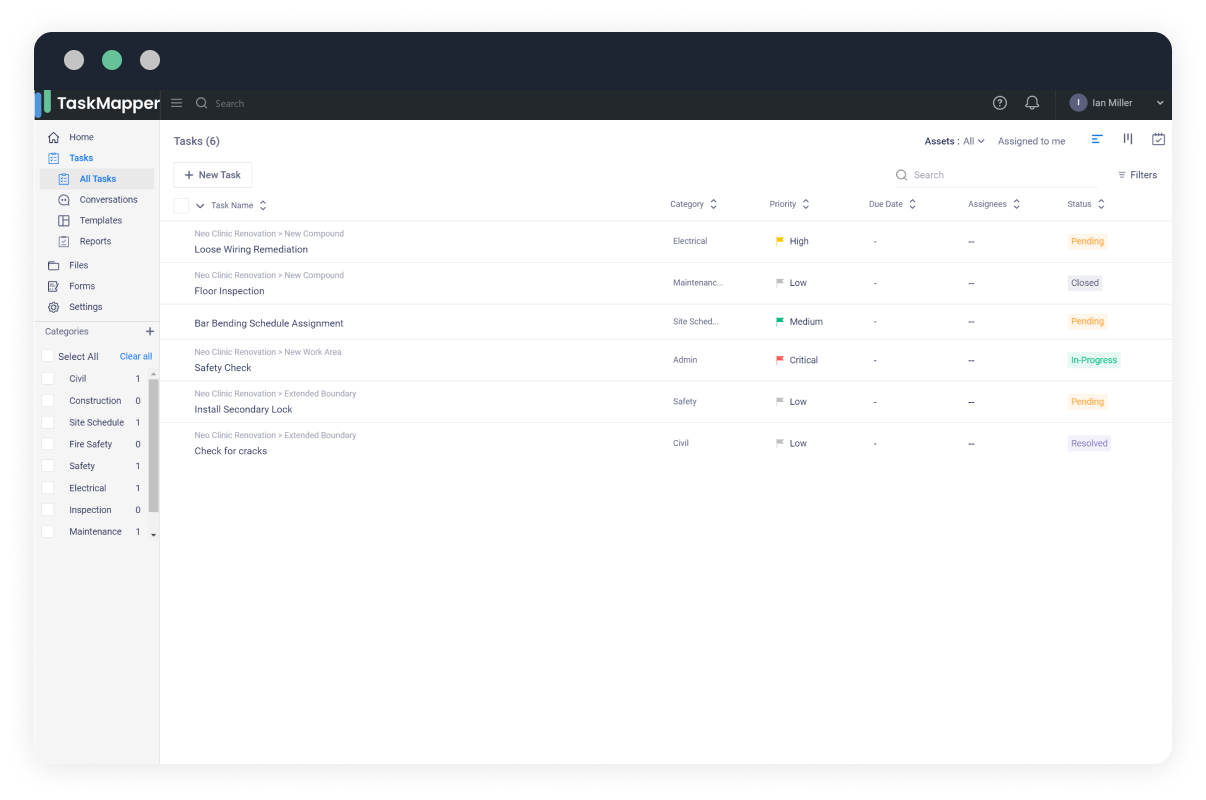
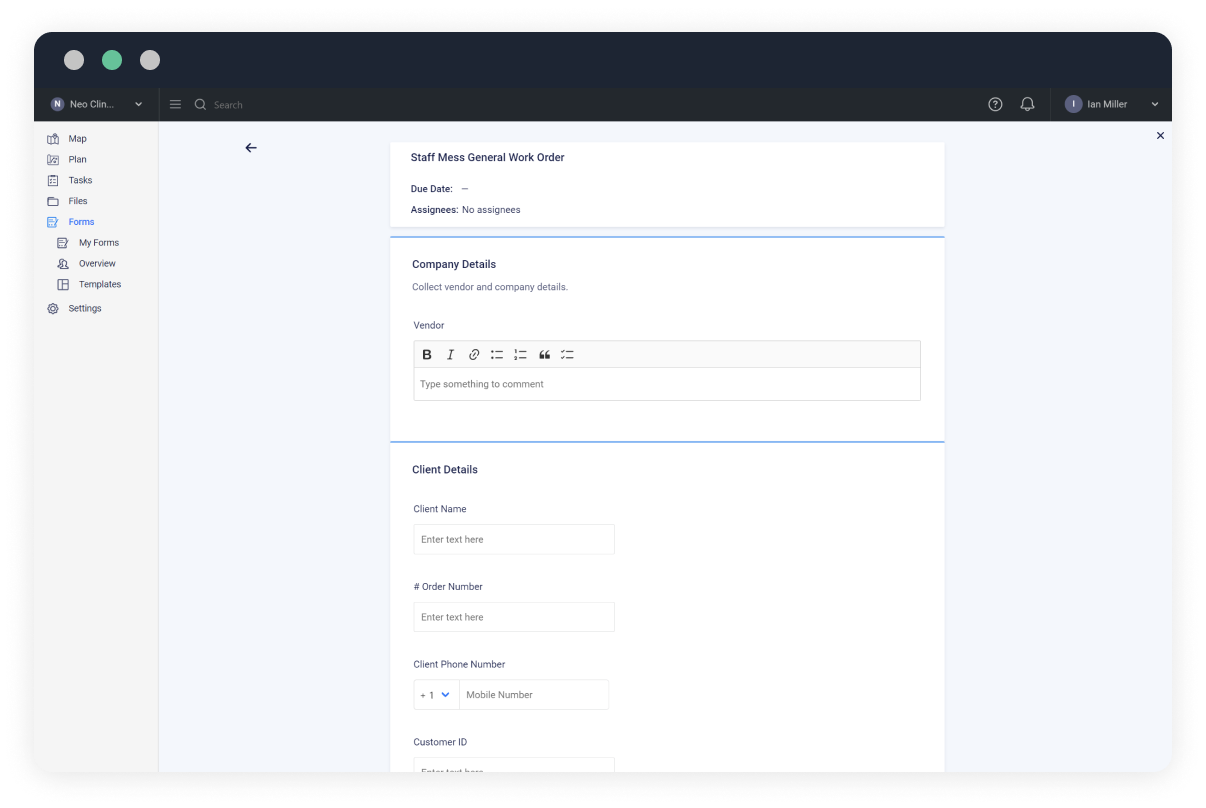
Save time with automated reports
Save time, costs and resources with automated reporting. Generate instantaneous daily reports of progress on key tasks. Create feature rich charts from values and measurements captured through forms. Export jobsite photos and annotations as pdfs. Share reports with team members with one click.